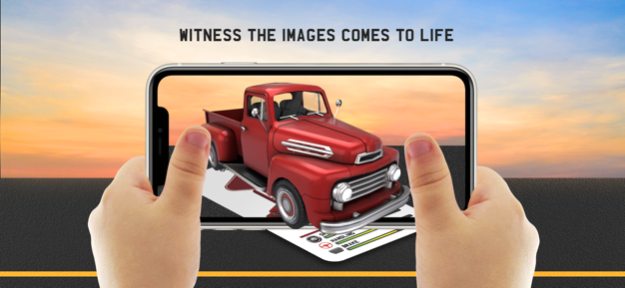Cars 4D+ 1.6
Continue to app
Free Version
Publisher Description
Cars 4D+ is an Augmented Reality game depicting various types of cars and automobiles. Scan the individual cards to reveal the many vehicles ranging the alphabet. From the letter A represented by the Ambulance to the letter Z for the Zoo Transporter, users may learn about the cars’ history, virtually take them for a ride and put their driving skills to the test by overcoming various obstacles provided within the app.
View the individual cars in detail and learn a bit of their history by accessing the Garage Mode. Zoom in to view the intricate details of the cars, or zoom out to view them from any angle you wish. As each car is unique, users may tinker with all the available options specifically designed for each car.
Put yourself behind the wheel of the cars and virtually take them for a ride in Drive Mode. Each car not only looks unique but also handles differently! Whether challenging the infamous ring of fire in the police car or negotiating slippery muddy terrains in the jumper, Cars 4D+ provides an exciting and interactive Augmented Reality automobile experience for the whole family.
Sep 21, 2022
Version 1.6
Bugs fixed
Performance Improvements
About Cars 4D+
Cars 4D+ is a free app for iOS published in the Kids list of apps, part of Education.
The company that develops Cars 4D+ is Octagon Studio Ltd. The latest version released by its developer is 1.6.
To install Cars 4D+ on your iOS device, just click the green Continue To App button above to start the installation process. The app is listed on our website since 2022-09-21 and was downloaded 2 times. We have already checked if the download link is safe, however for your own protection we recommend that you scan the downloaded app with your antivirus. Your antivirus may detect the Cars 4D+ as malware if the download link is broken.
How to install Cars 4D+ on your iOS device:
- Click on the Continue To App button on our website. This will redirect you to the App Store.
- Once the Cars 4D+ is shown in the iTunes listing of your iOS device, you can start its download and installation. Tap on the GET button to the right of the app to start downloading it.
- If you are not logged-in the iOS appstore app, you'll be prompted for your your Apple ID and/or password.
- After Cars 4D+ is downloaded, you'll see an INSTALL button to the right. Tap on it to start the actual installation of the iOS app.
- Once installation is finished you can tap on the OPEN button to start it. Its icon will also be added to your device home screen.